Happy New Year!! Because it makes them more real if they are shared, these are my New Year’s Resolutions – things I want to accomplish in 2012 in no particular order:
- Blog every day at Au Coeur
- Take more videos of Nora and edit and share them
- Blog Monday-Friday on the Papoose Blog
- Have/let Nora watch less videos
- Limit after bedtime sugar splurges to 3 days per week
- Mop floors every week
- Finally read my camera manual and stop shooting in auto
- Sell our car and pay off as much debt as possible
- Find joy!
Do you make New Year’s Resolutions? If so, what are yours for this year?
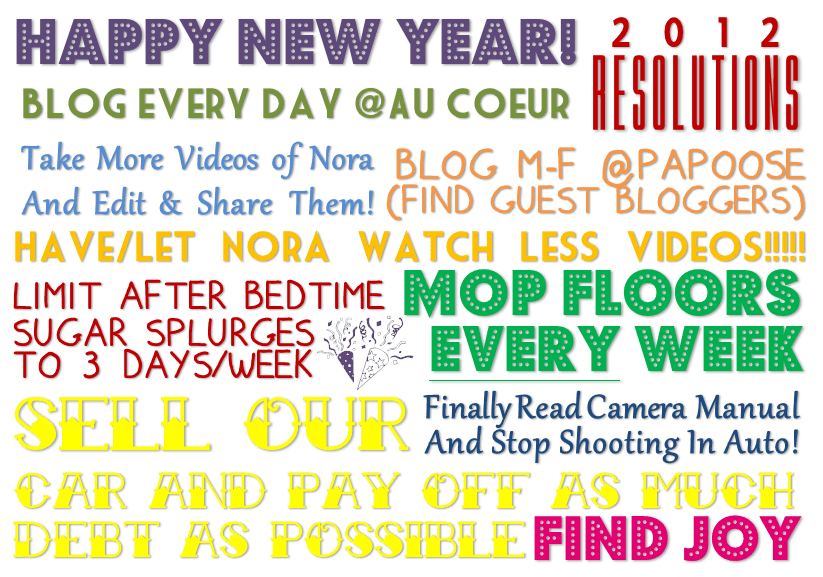
Leave a Reply